The WAN Panel displays configuration parameters for the WAN interface (Wide Area Network).
This interface typically connects to the installation site's network to:
- Provide internet access.
- Forward data packets between the LAN and the WAN, supporting necessary services while maintaining network segmentation.
If the Sevio Router is connected to the same network using both wired and Wi-Fi (Client mode) connections, avoid manually setting two identical static IP addresses, as this will cause an IP address conflict.

DHCP Client
DHCP Client (Dynamic Host Configuration Protocol):
- Enabled - if a DHCP Server is available on the installation site's network, the Sevio Router automatically receives the necessary network settings. Click to view the assigned network configuration.
- Disabled - the network parameters require manual configuration.
IP Address

- IP Address: the IPv4 address assigned to the interface, within the network's address range.
- Prefix.: indicates the length of the network prefix in CIDR notation.
- Netmask: this parameter verifies the IP address and prefix length.
Ensure the WAN IP address (whether set manually or obtained from DHCP) differs from the IP address of any Device on your automation network.
Gateway
The default Gateway's IP address identifies the Router that directs traffic from the local network to external networks, including the internet.
The Gateway is essential for communication between Devices on the local network and Devices on other networks.
The Gateway is essential for communication between Devices on the local network and Devices on other networks.
DNS
The Domain Name System (DNS) converts domain names into IP addresses, enabling the Router to connect to the Sevio infrastructure and ensuring the proper operation of internal services.
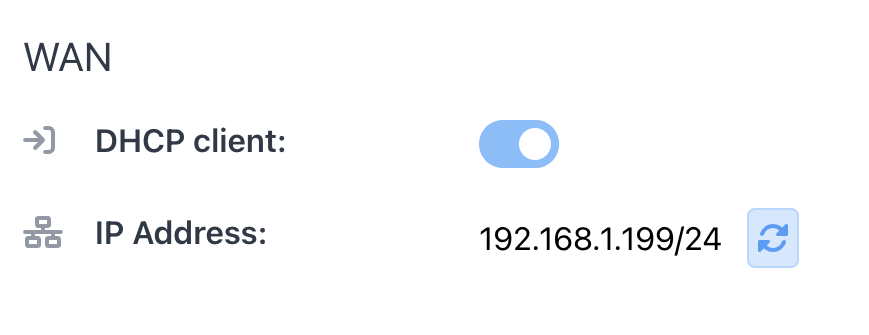
DHCP Client
DHCP Client (Dynamic Host Configuration Protocol):
- Enabled - if a DHCP Server is present on the installation site's network, the Sevio Router automatically receives the necessary network settings. Click to view the assigned network configuration.
- Disabled - the network parameters require manual configuration.
IP Address

- IP Address: the IPv4 address assigned to the interface, within the network's address range.
- Prefix.: indicates the length of the network prefix in CIDR notation.
- Netmask: this parameter verifies the IP address and prefix length.
Ensure the WAN IP address (whether set manually or obtained from DHCP) differs from the IP address of any Device on your automation network.
Gateway
The default Gateway's IP address identifies the Router that directs traffic from the local network to external networks, including the internet.
The Gateway is essential for communication between Devices on the local network and Devices on other networks.
The Gateway is essential for communication between Devices on the local network and Devices on other networks.
