The Parameters Submenu in Sevio Portal provides the main information and configuration options for managing a Router.
Panel availability may vary depending on the Sevio Router model.
The Edit and Action buttons are unavailable for User Operators.

ActionBar

The button allows booking a Layer 2 connection via OpenVPN.
It is disabled for Operators with the User role.
For further details, please refer to the Layer 2 VPN article.
Please note that if the Forwarding or switch functionalities are currently active, they will be temporarily unavailable during the reboot process.
Downloads the Sevio Router configuration file.
For further details, please refer to the Configuration of the Sevio Router via the Portal, Offline Configuration section.
This document displays the Router's current main network parameters. Download it in PDF format using the provided button.

To associate the Router with a different Realm, it must first be disassociated from the current one. Only Owner Users can perform this action.
For further details, please refer to the Router association and disassociation article.
This functionality enables Operators to modify the parameters of the Sevio Router.
For further details, please refer to the Configuring Sevio Router via the Portal article.
Panels
| System Information | WAN | LAN |
| Proxy | Mobile Network | Wi-Fi Client |
| Wi-Fi Access Point | Web Interface | Tags |
| Public notes |
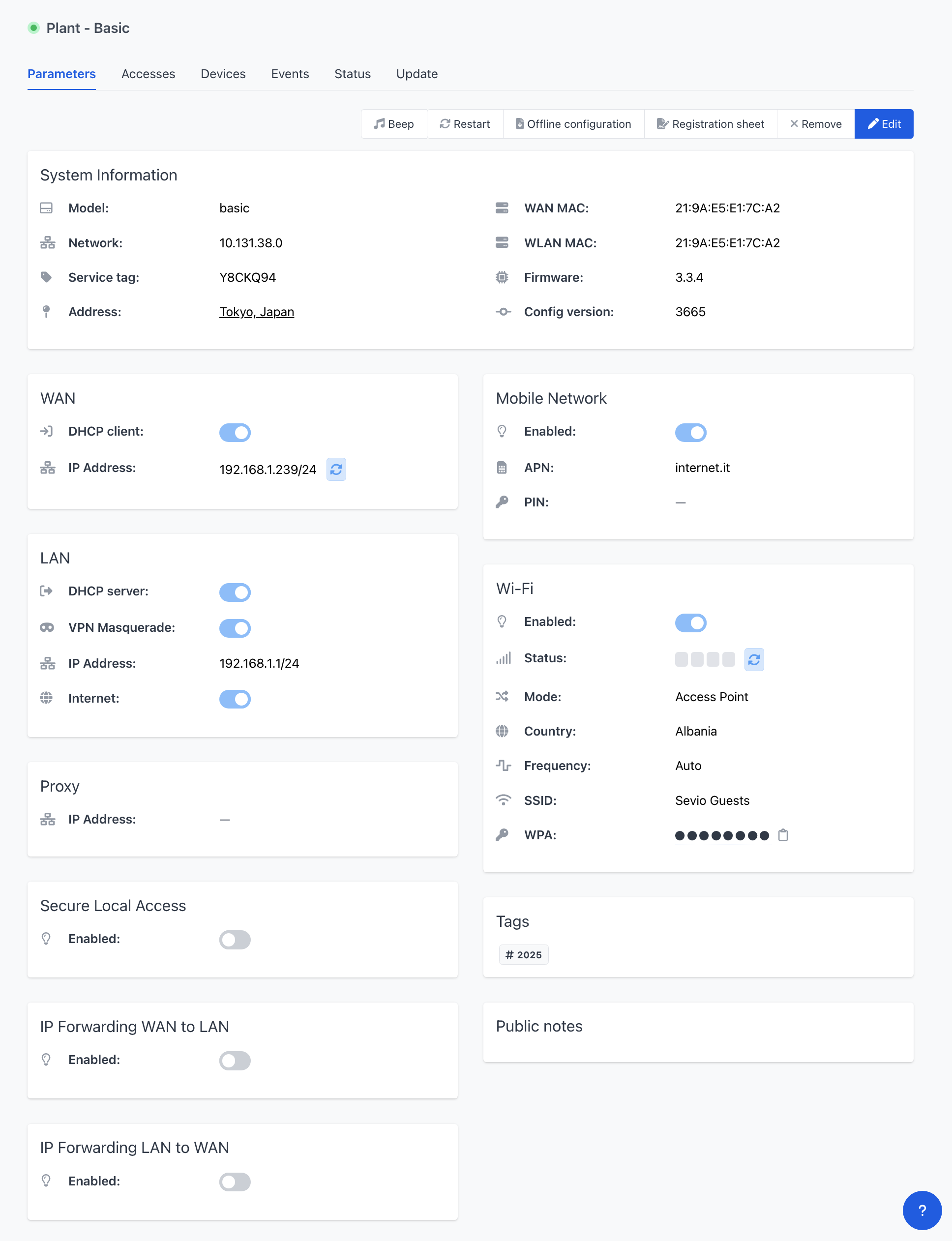
Action Bar

Please note that if the Forwarding or switch functionalities are currently active, they will be temporarily unavailable during the reboot process.
Downloads the Sevio Router configuration file.
For further details, please refer to the Configuring Sevio Router via the Portal, Offline Configuration section.
This document displays the Router's current main network parameters. Download it in PDF format using the provided button.

To associate the Router with a different Realm, it must first be disassociated from the current one. Only Owner Users can perform this action.
For further details, please refer to the Router association and disassociation article.
This functionality enables Operators to modify the parameters of the Sevio Router.
For further details, please refer to the Configuring Sevio Router via the Portal article.
Panels
| System Information | WAN | LAN | |
| Proxy | Mobile Network | Wi-Fi Client | |
| Wi-Fi Access Point | IP Forwarding | Secure Local Access | |
| Tags | Public notes |
